Divi Theme Review 2024 : Most Powerful Multipurpose WordPress Theme

Divi Theme Review 2024 (Elegant Themes)
With a comprehensive selection of page templates and an easy-to-use page builder, it will appeal to both those who want an out-of-the-box solution and those who want to create custom designs without coding.
Elegant themes are now offering a 10% discount on Divi or $25 OFF on Lifetime Membership.
Divi Theme Pros & Cons
Pros
- Suitable for all types of projects
- Templates that are easy to edit
- Easy-to-use page builder
- There is a lot of helpful documentation
- Value for money purchase option
Cons
- You have to learn the page builder before you can fully master it
- There is the potential for too much creative freedom
- Support for email tickets is not available (but a new messaging system has been implemented).
Divi is one of the top WordPress themes available today and is the flagship theme from Elegant Themes. Because this is a multipurpose theme, it can be used to build any type of WordPress website.
Regular updates and improvements have been made to Divi over the years. The theme now comes with a powerful drag-and-drop page builder tool, hundreds of website templates, and a ton of customization settings and options as well as a few other useful features. It’s also reasonably priced.
On paper, Divi certainly looks great, but is it right for your WordPress website? In this Divi review, we’ll try to answer that question.
You’ll be able to make an informed decision on whether Divi is the right theme for your project after exploring its features and user experience.
It’s time to get started.
About the Divi WordPress Theme

Elegant Themes is the company that produces Divi, the company’s flagship product. In the multipurpose WordPress themes category, Divi was first launched in 2013 and has been continuously updated, refined, and improved since then.
Also available from Elegant Themes is Divi Builder, which is officially called Divi Builder. With this plugin, you can add the Divi theme’s page builder to any WordPress site, no matter what theme you are using. The Divi theme, rather than the Divi plugin, is being evaluated for this review.
You can gain access to most of Divi’s impressive features, such as its content templates, page builder, and split test tool, by installing the Divi Builder plugin if you like what you see in this review but are already using a theme you like.
At the end of this review, we’ll discuss Divi’s pricing options. There’s no need to pick between the Divi plugin and the Divi theme – not to mention some other useful products – because they come as a package. With Elegant Themes, you get unlimited use of their products for a relatively low price.
It’s time to find out how good (or bad) Divi really is! I hope that cleared up some common questions about the different versions of Divi.
Divi Overview

In this Divi review, we explore the main features of this theme in enough detail to help you decide whether it is right for you, but we’ve rounded up a few highlights to help you decide if it fits your needs:
By choosing Divi, you get access to a huge collection of pre-built page templates, a powerful visual editor, and a few other features that can help you ensure that your content is not only beautiful but also helps you achieve your business goals.
Let’s take a look at how it works and all the features you get with Divi for your money.
The Best Features of Divi
As a feature-rich WordPress theme, we decided to take a closer look at Divi’s most valuable features as briefly as possible.
High-Quality Content Templates

A template library and a page builder are two of Divi’s biggest highlights. Divi Builder is the best tool if you want to create a WordPress website design from scratch.
If you are considering this theme for your website, the pre-designed content templates will play an important role in your decision.
Divi has the largest selection of high-quality page templates of any WordPress theme available today, so if you need some help creating your new website, then Divi will be a great choice for you.
These templates cover a wide range of projects, such as business websites, yoga studios, e-commerce stores, and learning management systems.
There’s a template for almost every type of project, so whatever website you want to create, it’s worth looking at the Divi layouts.
There are a variety of themes that are available for you to choose from, but Divi has layout packs that are specifically designed for a certain type of website.
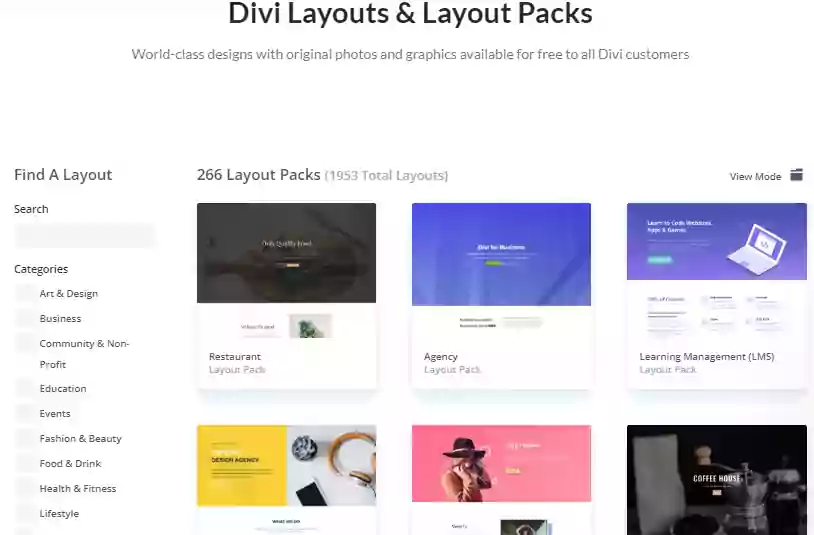
A template pack includes all of the content you may need on your homepage, about, contact, and landing pages.
The layout pack does not have to be the only one you use. From Divi’s available layout packs, you can pick and choose the template you want for your website.
Moreover, every layout can be edited, so you can use them as a starting point for your own custom design.
Alternatively, you can use them as they are and simply edit the text and images where necessary.
Drag-and-Drop Content Editor (Divi Builder)
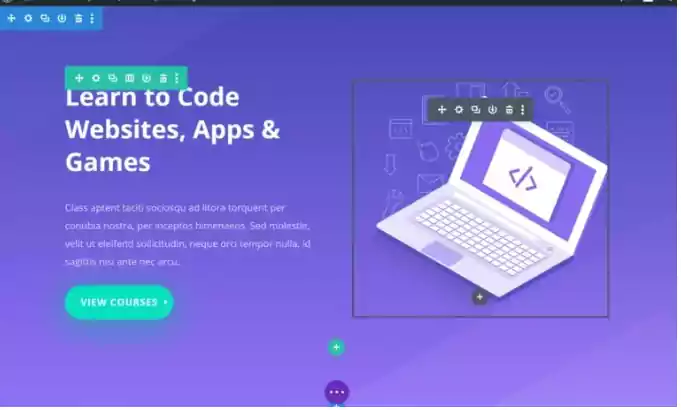
When it comes to making changes to the templates or designing new content from scratch, this is done through the Divi Builder.
Over the years, this tool has been updated many times, and it has now become one of the most powerful and impressive page builders available.
Divi Builder has several key features, including:
Divi Builder lets you create page layouts by using rows and columns. Several useful modules can be inserted into your layouts, including call-to-action buttons, sliders, and video players, just to name a few.
You can customize these modules so that they work with your website design and have the right appearance for your project.
Reusable Custom Content
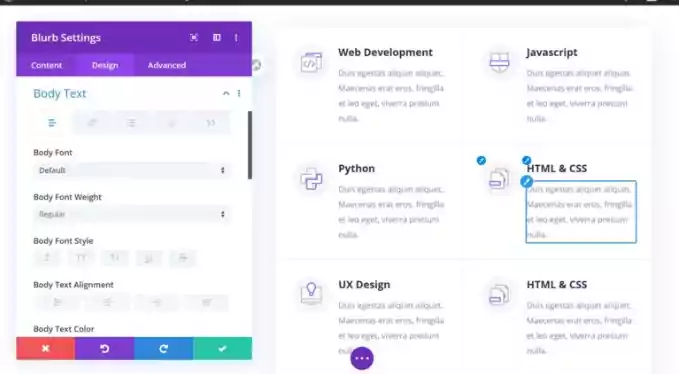
Using the Divi Builder, you can save anything you create and use it throughout your site via the global modules feature. You can edit or customize modules as well.
It’s possible to design reusable assets in such a way that they can be updated dynamically at will. Dynamic assets allow you to easily update all instances with a single click.
Portability
The Divi editor is highly portable, making it easy to switch from one WordPress website to another. Divi’s time-saving features can help you streamline your workflow if you’re creating multiple websites with it.
Ease of Use
While all this new functionality, power, and creative freedom come with a price, mastering the new user interface involves a relatively steep learning curve.
However, the Divi Builder user experience is very different from the default WordPress one, despite not being badly implemented.
Therefore, if you want to make the most of the page builder, you will have to learn a new way of working.
As you now have so many new features at your disposal, this is to be expected.
In any case, it’s worth noting that you might not be able to accomplish everything you wish in the Divi Builder without spending some time becoming familiar with the interface.
Full Creative Control
Divi Builder gives you full control over the design of your posts and pages, allowing you to customize every aspect of your content.
Having the Theme Builder tool, however, gives you complete control over all parts of your website after a recent update.
Divi Theme Builder
Pages and posts can be customized with most WordPress themes that include page builders. They rarely give you the option of customizing other parts of your site, like your header, footer, or theme.
Divi used to limit you to just the content areas. That’s no longer the case thanks to a recent update. By using the Theme Builder feature, you can now customize every aspect of your WordPress website.
Create Custom Headers and Footers
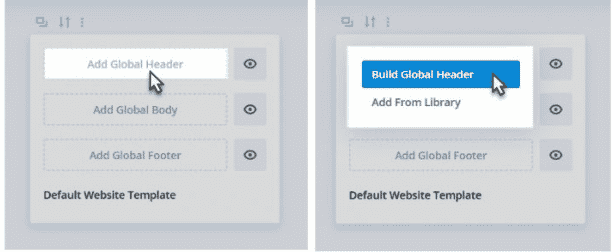
The Divi Theme Builder is one of Divi’s most impressive features. The tool allows you to create custom headers and footers for your website, as well as blog post templates, portfolio items, eCommerce products, and 404 error pages.
Build Unique Blog Post and Archive Templates
With Divi Theme Builder, you can customize the page that displays your latest blog posts on your website.
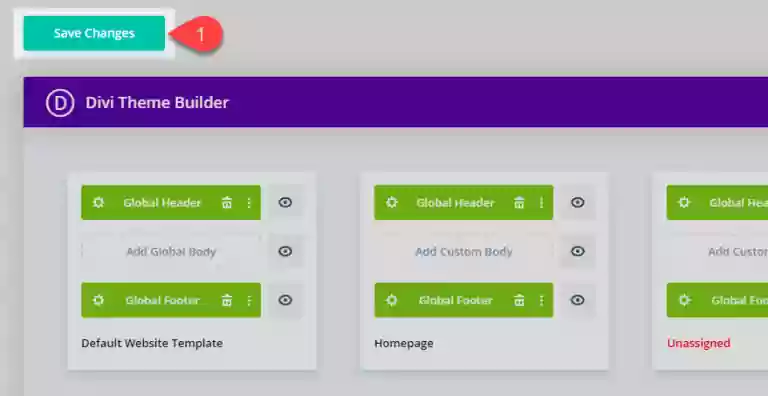
Additionally to creating custom layouts, you can select what content from each blog post is displayed, including the title, featured image, author, date, etc.
As well as creating multiple templates, you can also control when each is used to display your blog posts.
You can specify exactly when each of your designs is used using the template settings. Create a template that only applies to blog posts from a specific category, or create a layout that only applies to specific pages.
Divi Leads Optimization Tool
Divi’s split-testing tool lets you optimize your content designs to help you achieve your business goals as well as look good. It’s unusual for WordPress themes to have this feature, but it’s very useful and user-friendly.
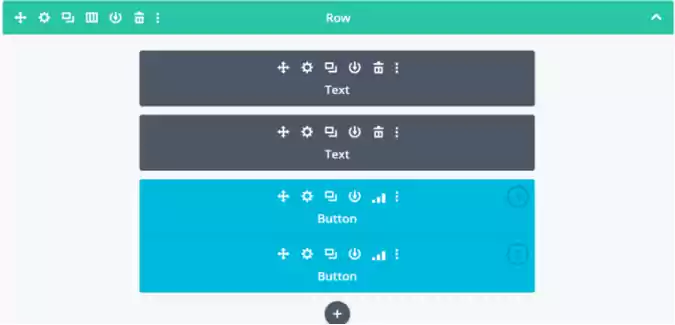
Using Divi Leads, you can easily set up a split test to see which version of your page gets the best response from your audience.
Divi Builder integrates this functionality. You simply need to choose which page element you want to test – for instance, a button – and enable Divi Leads for that element.
The second version of the element can then be created. By using the split testing tool, you can show one version to one segment of your audience and the other version to another segment of your visitors.
Each split testing experiment is designed to achieve a specific goal, such as clicking on a link or visiting a specific page.
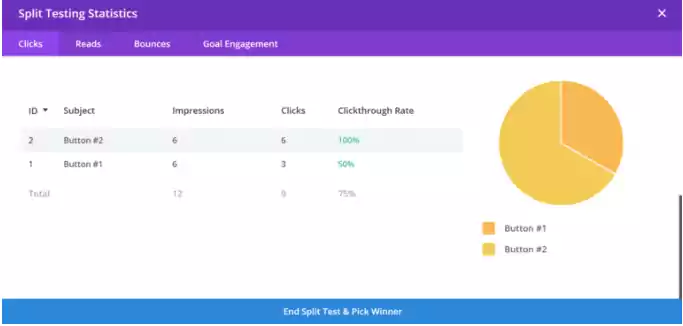
By the time the test starts collecting data, you’ll be able to determine which version of your page element is the most successful.
Divi Leads allows you to compare more than two versions of a page element. In this way, you can test multiple variations of the content.
Using A/B testing, you can also optimize your entire website for the highest conversion rates, allowing you to run multiple tests simultaneously.
The functionality can be added via a dedicated service to your WordPress site, but it’s rare to see it in a theme.
Divi Leads can be an invaluable tool that’s very effective and easy to use if your website was designed to achieve any specific goal, whether that’s email opt-ins, product sales, contact form submissions, or even more page views.
Support and Documentation
Elegant Themes’ customer support has been criticized in the past. A private discussion forum was available for customers to post questions, and a response from the Elegant Themes support team would be provided.
Sometimes, it was not possible to resolve issues as quickly as the customers expect.
Elegant Themes appears to be making an effort to resolve this issue by no longer offering support via discussion forums and instead of using a messenger service.
Messenger Support Channel
Elegant Themes customers can open a support ticket via messenger and receive a response in real-time.
Support has certainly become easier since you no longer need to check the forum to see if anyone has replied.
As well, I found their customer service to be quick and helpful when I tested it for this Divi review.
Detailed Documentation
The online documentation provided by Elegant Themes, and in particular Divi, is a strong point.
Several Divi features and aspects are explained in the online documentation, and there is a wealth of information on Elegant Themes’ blog.
Community Forums and Meetups
However, the Elegant Themes team still provides support via the messenger system, which users can still use to communicate and exchange ideas.
The Elegant Themes, and Divi in particular, have many active Facebook groups where users can share tips and best practices.
Additionally, you can also participate in in-person meetups that are held regularly around the world, if you want to become even more involved in the Elegant Themes and Divi community.
Other Elegant Themes Products Included
Purchasing Divi gives you access to all Elegant Themes’ products, not just this particular theme. According to Elegant Themes, the membership also provides access to:
Divi Pricing Options
When considering all the extra products that you get with Divi, it is an affordable WordPress theme. The price is still relatively low when compared with other top-selling options, including those without any additional products.
What is the price of Divi?
Divi can be purchased in two ways. With one, you get lifetime access to all Elegant Themes products, including future releases, support, and updates, while with the other, you get a one-year subscription:
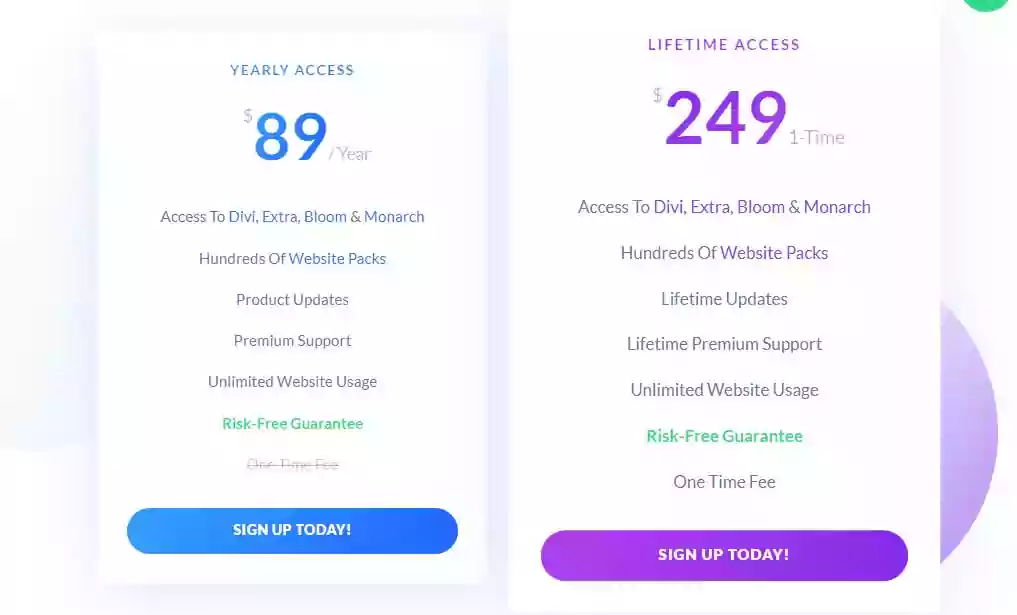
- Yearly Access – $89
- Lifetime Access – $249
We now offer a discount price for applying the coupon on Divi. In the below image, the price of a Divi subscription plan was reduced from $89 to $80/year and the lifetime subscription price from $249 to $224/year with the 10% off coupon.
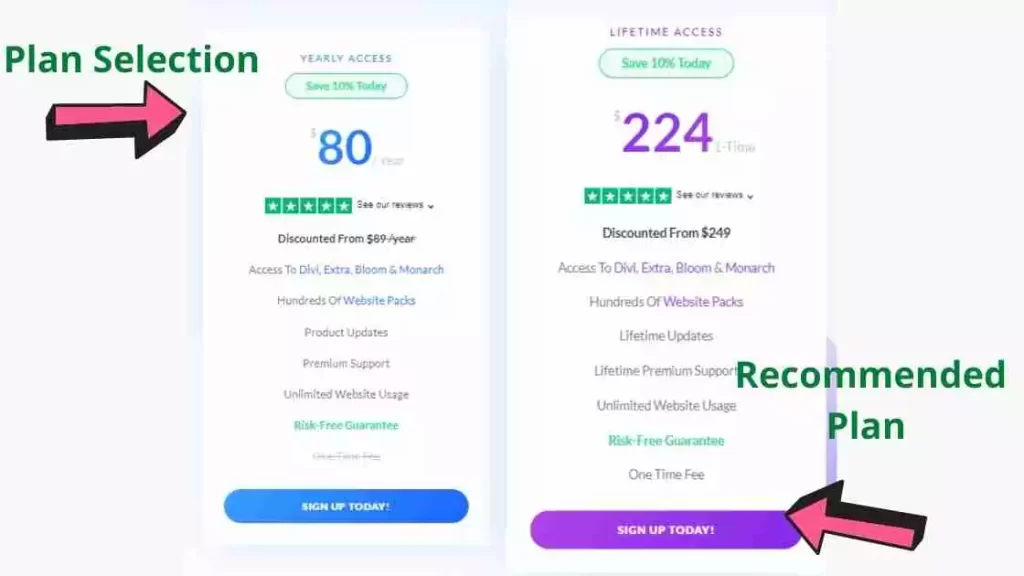
It is possible to purchase the yearly access option and continue to use Divi and the other products after the year has expired, however you would only leave yourself open to any possible security issues that may arise but are then resolved in future updates.
Divi is constantly updated and improved, so you wouldn’t be able to benefit from any new features or improvements.
You should invest in Divi lifetime access from the beginning if you intend to use it for more than 3 years.
You don’t have to risk any money if you don’t like Divi and other products from Elegant Themes. There is a 30-day money-back guarantee in place.
Divi Theme Review Conclusion
Divi is a powerful theme that can be used for any type of WordPress site.
There’s a good chance you’ll find what you need in the Divi Layout Library if you’re looking for a theme that comes with ready-to-use templates.
Divi and its page builder have all the features necessary to create a custom WordPress website from scratch without having to edit any code.
It also has a large collection of editable templates you can customize to make your own if you fall somewhere in the middle.
Despite Divi’s relative simplicity, you will need some time to learn the builder interface if you decide to use this theme to its full potential. For those who need their new site online as soon as possible, the pre-built templates are fantastic and can be deployed quickly.
You can see what Divi is capable of in the customer showcase if you’re still not sure if this theme is right for you.


